Keith's Animated Signatures www.anisigs.co.uk
If you've come here, it probably means you feel like this :-
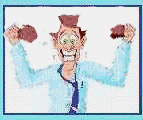
Firstly, I don't understand the workings of Webtv at all. However, I have
gleaned
various bits of information over the past few months & I hope that the
following
will help. If you would like to suggest additions to this page, or if you would
like
to write an 'idiot proof' reply to the FAQ - 'How do I get one of your
signatures
onto my Webtv e-mail page ?', please e-mail
me.
The most common question is 'How do I get through the
anisigs.co.uk frames,
to get the actual URL, so that I can transload the signature ?' To get to
the
main page, with 'No Frames', click on the animation below.
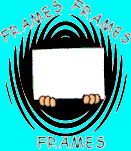
I have recently registered this site with the 'Top 100
Graphics Sites'. If you
have enjoyed your visit & would like to vote for this site, in order to
increase
it's ranking, please click here.
Thank-you.
^^^^^^^^^^^^^^^^^^^^^^^^^^^^^^^^^^^^^^^^^^^^^^^^^^^^^^^^^^^^^^^^^^^^^
Do Not Steal Bandwidth (do not link to a gif or jpg unless you are given
permission)..
Here's some good sites that say why...
http://www.billybear4kids.com/clipart/clipfaq2/clipfaq2.htm
http://www.mickifan.com/webtv.htm
http://members.tripod.com/~gifstogo/index-3.html
^^^^^^^^^^^^^^^^^^^^^^^^^^^^^^^^^^^^^^^^^^^^^^^^^^^^^^^^^^^^^^^^^^^^^
The transloader and why
http://www.geocities.com/ResearchTriangle/8795/transloader.html
http://transload.starblvd.net/
And this was written by WolfDreamer/Linda:
There are several forums for help and questions at StarBlvd.
The main Transload Forum:
http://transload.starblvd.net/cgi-bin/forum
Anthony's Forum (the designer of Transloader) :
http://transload.starblvd.net/cgi-bin/forum?name=Anthony
There are also several TGA/SFGA forums to post questions to, and each is
specialized in certain areas, that are categorized at the bottom of the main
transload page at:
http://transload.starblvd.net/
You can choose the forum for Angelfire, Xoom, Geocities, Talkcity....or any
of them for WebTv Questions. Any of the GA's (Guardian Angels) will help.
If they don't have the answer...they will find it for you.
In fact, most questions can be answered by conducting a search in any forum
with keywords to your question, and read the posts that have already been
made. If your questions aren't answered that way, then post them, we're
happy to help. That's what we're there for. :)
Linda
StarBlvd Guardian Angel Team
http://on.starblvd.net/meet/critter_corner
Email: lpotts@moment.net
---------------------------------------------------------------
To learn all you need to start transloading with webtv go to Beths
Everything I Know About Transloading.
http://www.geocities.com/ResearchTriangle/Node/9820/toscrapbook.html
The site to add pictures you do not have URLs for to the webtv
pagebuilder is webscissors
http://www.webscissors.com
to go directly to starblvds hex machine and find the urls of pictures
shown on a page:
http://transload.starblvd.net/hex.shtml
This tool takes apart the page and shows you each element. I scroll down
till I see a (P) in the second column and check it out to see if it was
what I liked. If it was I either click on the name of the item and do a
normal transload or I use the (S) button which will load directly to
your scrapbook on webtv.
this will also load to your page builder by clicking on the (s) but
really webscissors is easier.
Image too big for the free transloader-try Blokes at:
http://transloader.com
write down the image URLS you want and then go back and forth on his
transloader.
Above information supplied by Jon Green JDVERTE@webtv.net
~~**~~ ~~**~~
~~**~~ ~~**~~
~~**~~ ~~**~~
WebTV help:
***** http://www.geocities.com/ResearchTriangle/8795/html.links.html
****
(The above link should be all you really need. What a lot of great info!)
http://help.webtv.net/
http://developer.webtv.net/
http://www.geocities.com/Heartland/Meadows/6472/webtv2.html
http://www.geocities.com/Heartland/Pointe/8961/
(Click on the link to "Simple HTML" to start)
HTML Help:
http://www.geocities.com/ResearchTriangle/8795/links.html
http://www.geocities.com/SoHo/Studios/5631/learn.html
http://www.geocities.com/SoHo/Studios/5631/html.html
http://www.geocities.com/ResearchTriangle/8795/links.html
HTML For Webtv E-Mail:
http://www.angelfire.com/biz/WLAW/web.html
Computer Email Attatchments in Webtv Land:
http://psykho.com/webtv/computeremail.html
http://psykho.com/webtv/
http://members.tripod.com/~seedytheteck/wtvts2/
If you need more help with html or FTP, please visit http://www.free-help.com/
as it is a very nice site for answering these types of questions.
There are people there who are happy to help all the time!
Tags: http://www.geocities.com/SiliconValley/6763/tagsa.html
Webtvers Only Newsgroups:
news:webtv.users
alt.discuss groups:
news:alt.discuss.unlimited
news:alt.discuss.html
news:alt.discuss.webtvtools
news:alt.discuss.html.beginner
news:alt.discuss.advanced.html
news:alt.discuss.webtv.html
news:alt.discuss.programming.html
news:alt.discuss.html.spanish
Page builder groups
news:alt.pagebuilder.help
news:alt.discuss.webtv.page-builder
-------------------------------
To transfer gifs from a newsgroup to homepage:
http://members.tripod.com/~J_JGoodrich/htmlintro.html
Also go to www.altavista.com and type in
webtv tutorial.
Extracting Images from Mail and Newsgroups Posts:
http://www.geocities.com/Paris/Salon/1500/index.html
The Weavers JumpStation... intended for webtevers:
http://www.geocities.com/~the_weave/fkeysaver.html
Great help page for webtvers
http://www.geocities.com/Wellesley/1394/index2.html
http://www.geocities.com/Heartland/Prairie/1771/awards.html
http://members.tripod.com/~kcon2/index.html
http://members.tripod.com/~AnniesTreasures/FKEY.html
http://members.tripod.com/~AnniesTreasures/index-1.html?
Using Webtv with Geocities:
http://www.geocities.com/main/help/guides/guide_webtv.html
WebTv Unlimited:
http://www.geocities.com/SouthBeach/Jetty/4707/tipster/tips.html
~~**~~ ~~**~~
~~**~~ ~~**~~
~~**~~ ~~**~~
The above information & more is also at this site:
http://members.tripod.com/~woodenigloo/Chrissies.html
~~**~~ ~~**~~
~~**~~ ~~**~~
~~**~~ ~~**~~
Extracting gifs from News messages & putting in email from scrapbook
Forward the post with the gif in it to yourself. Then if you
don't have an
account at one of the free website services such as Tripod or Geocities,
put it in your scrapbook. You can put it in your email from there.
To use a gif from your scrapbook to your email. Put the gif in your
scrapbook. Create a page and call it something like "images".
Put the gif on this page. Click "view" the gif. Down in the status bar
on the bottom left you will see a name for the gif, such as
"importD7_gif". Publish this page. Once the page is published, click
"view". Click your "goto" button and click "show
current". The url will
look something like this.
http://community-1.webtv.net/PorkChopExpres2/images/
To find the url of
the gif on that page you add "scrapbookFiles/importD7.gif" Note that
you
have changed the _gif to .gif. So your final url for that gif will look
like this.
http://community-1.webtv.net/PorkChopExpres2/images/scrapbookFiles/importD7.gif
Now you can take that gif and use it in your email. Here is a page which
also explains how to do this.
http://community-2.webtv.net/Pwilliamandx/whatthe/
If you have a account at someplace such as GeoCities forward the post
with the gif in it to a free mail service such as MailCity. You can
obtain a temporary url for this gif then transload it to your account.
But note that by putting it in a account such as Geocities and direct
linking it to your email is a tos violation and your account can be
delieted. Hope this helps.
Above information supplied by Sharon* Chief Woodenshoe
PorkChopExpres2@webtv.net
~~**~~ ~~**~~
~~**~~ ~~**~~
~~**~~ ~~**~~
Here's a site to put on an F key so you can extract the URL of
gifs.
http://source.domania.net/
When viewing your name just hit the F key you've put
the above site on. It will give you instructions to view the URL of each
name, c/c/p the addy in your "go to" box to view the name. If the word
'null' is in the box, instead of the URL, just go back to the page with the
name, hit go to, show current, cmd A to highlight it, cmd C to store it,
then go to the viewer, delete the word null and then hit cmd V to paste
the addy in the box. While
viewing the name, just upload it to your
scrapbook. Once in your scrapbook, you can put it on a published page
and then link it to your e-mail. I have my uploader on an F key as well,
thus making the whole process quick and easy! This will work with
other sites where you can't click on a graphic to get the addy.
Do you have a web page through webtv pagebuilder? If you do,
it's easy
to upload to your scrapbook from e-mail. If your sig. is in a News post,
just forward it to yourself and upload to your scrapbook. If it's mailed
to you, as an attachment, click on the attachment and then use a
scrapbook uploader, I use Beth Candy's, to put it in your pagebuilder
scrapbook. As stated before, you must put it on a published page and
then link it to your e-mail. I published a page, put "under
construction" as a title. I have no interest in building web pages but
wanted to be able to have nice things in my e-mail sig without stealing
bandwidth. I then created and published another page named, PHOTOS and
publish everything I use in my e-mail on this page. If I can help you with
doing the same thing, please e-mail me and I'll try to help you. one on one.
Above information supplied by Ginger howiewv@webtv.net
~~**~~ ~~**~~
~~**~~ ~~**~~
~~**~~ ~~**~~
From: <Chi-gal@webtv.net>
Here is a great tutorial to help you get started in learning how to
upload images into your scrapbook and how to add the images to your
email signature.....
http://community-2.webtv.net/PoorBoyInc/PoorBoysbrWebTVHelp/
If you are still stuck after reading this, this is a newsgroup that you
can post questions to and someone will be more than happy to answer all
your questions. It is best if you at least read through the material so
you have a little background knowledge of how to do things... news:alt.discuss.clubs.public.html.help.poorboyinc
It's really not hard to do if you just take it one step at a time.
In
my opinion, this is the most thorough and easiest to follow of
tutorials. Everything is mapped out step by step. Good luck and
try to
have some fun with it. Once you get the hang of it, there will be no
stopping you.
~~**~~ ~~**~~
~~**~~ ~~**~~
~~**~~ ~~**~~
Since I can't contribute through gifs, if I can contribute by helping other
WebTV'ers learn to capture the images, I am more than happy to do
so. You are free to have anyone contact me, and I will assist them.
My page is at: http://sunflower58.tripod.com
People can either contact me through my site or email me direct. I'm
happy to help. I check messages several times a day and try to get back
to people promptly. I'll do what I can...:)
Above message supplied by Randie RANDIE58@aol.com
~~**~~ ~~**~~
~~**~~ ~~**~~
~~**~~ ~~**~~ | 