|
Inserting Signatures in Yahoo Mail
To insert a signature in a Yahoo mail, you have
to direct link to an image with a
web address, using html. I do not recommend that people direct link to images
on my site, because Lycos get annoyed & shut me down, if too many people
are accessing my images, therefore their computer, without accessing the
page,
because that's where their pop-up adverts are & how they make their money.
OK, well, you didn't want to know all that, did you :)
To get round this, you need to save the .gif
for yourself & upload it to some
free webspace of your own, geocities, for example, & then direct link
to that image.
Also, if I get shut down, & you're linking to my site, you'll have lost it
!!!
So, this is how you do it :-
Log in to your Yahoo account & you will have a page like this.
Click on 'Mail Options'.
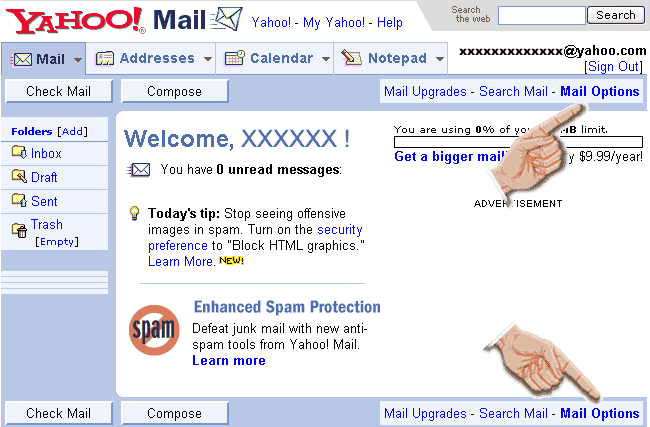
You now need to click on 'Signature'.
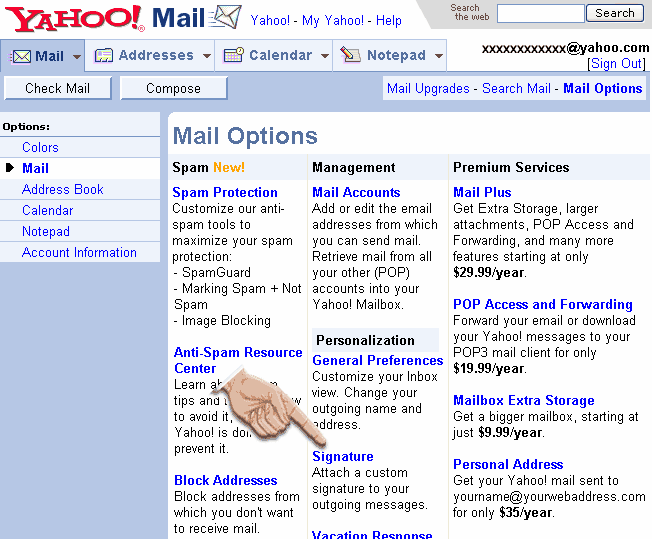
Click on 'Color and Graphics' - this enables
html, as opposed to Plain Text.
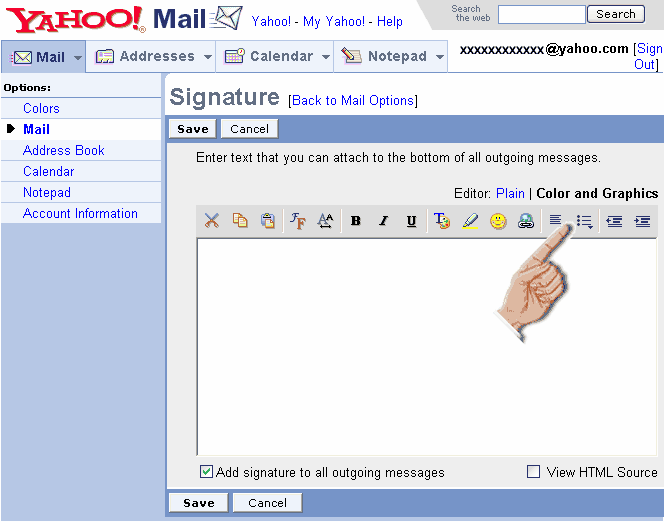
Now click on the 'View html Source' check box.
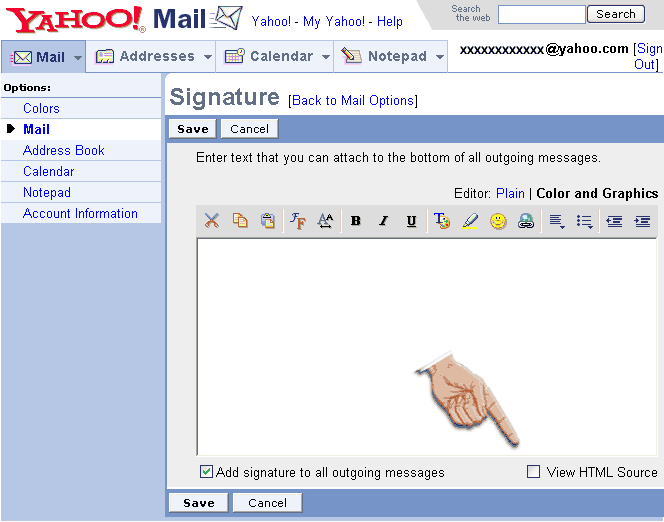
You'll probably see something like this :-
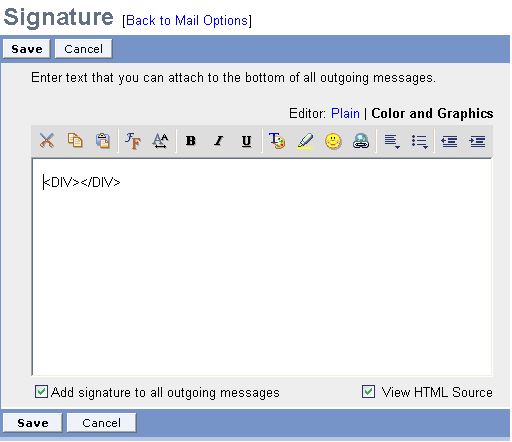
Set the cursor between the 2 <DIV>s and
type <IMG
drop a line and type src=''
The next part is the link to the actual address on the web, of the .gif,
where the http://www.xxxxxxxxxx.net is the hosting domain, followed
by a forward / and then the actual file name of the .gif.
Follow this by typing ''></DIV>
Make it look like this example.
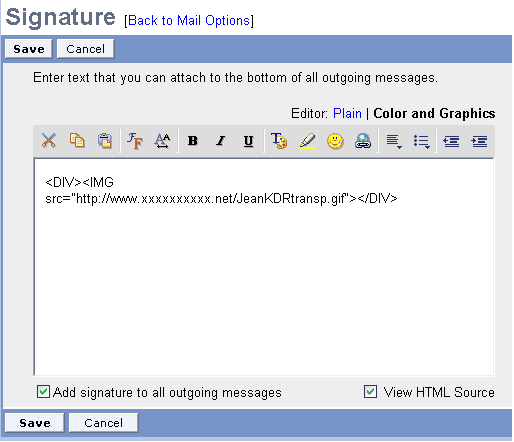
Click on 'Save'.
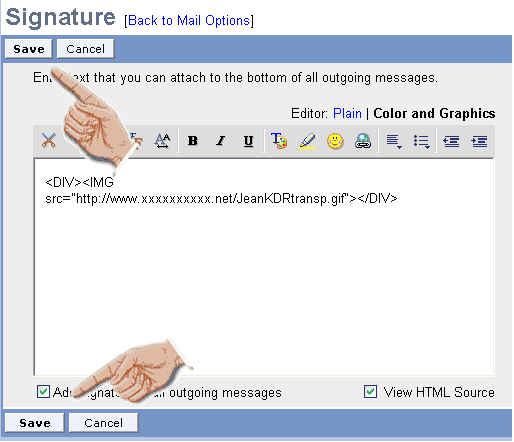
Uncheck the 'View html Source' check box.
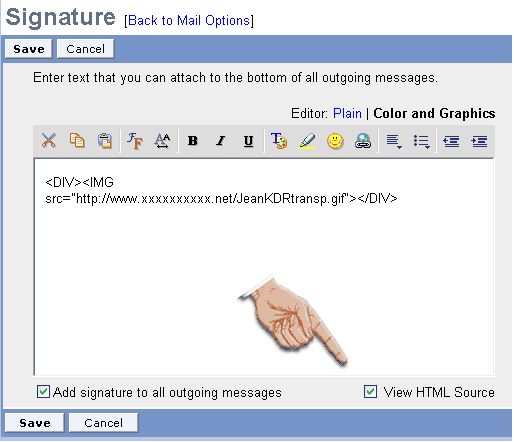
You should now see the signature in the box, as
below.
Make sure that the 'Add signature to all outgoing messages' box
is checked.
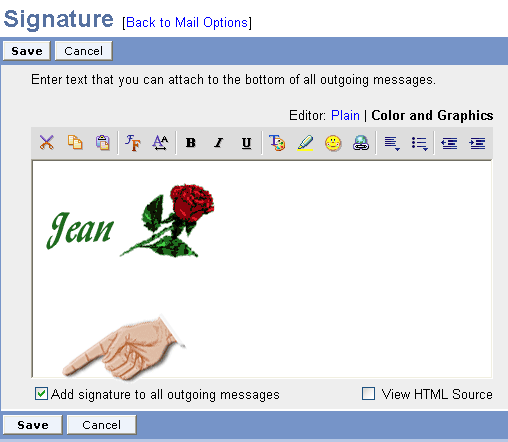
Your signature will now be attached to all your
messages. The one thing
to remember, though, is that the recipient needs to be on-line, when
opening up the mail for the signature to be downloaded.
A link is appreciated, back to www.anisigs.co.uk
- to create a link,
beneath your sig, that looks like this :-
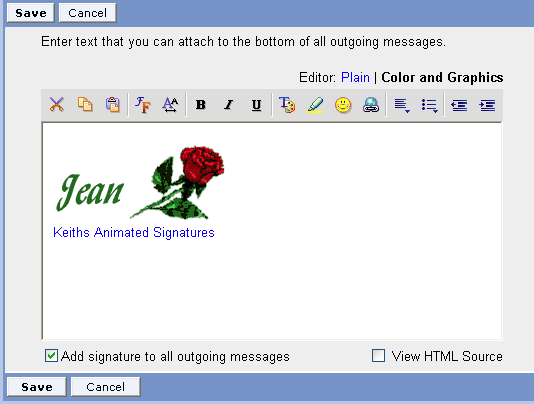
then click on the 'View HTML Source' box and
make the html look like this :-
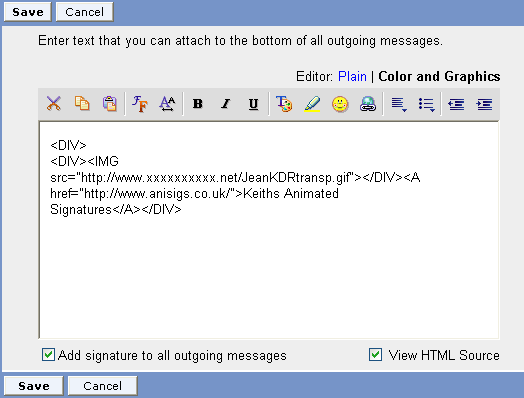
Thanks and have fun,
Keith
| 